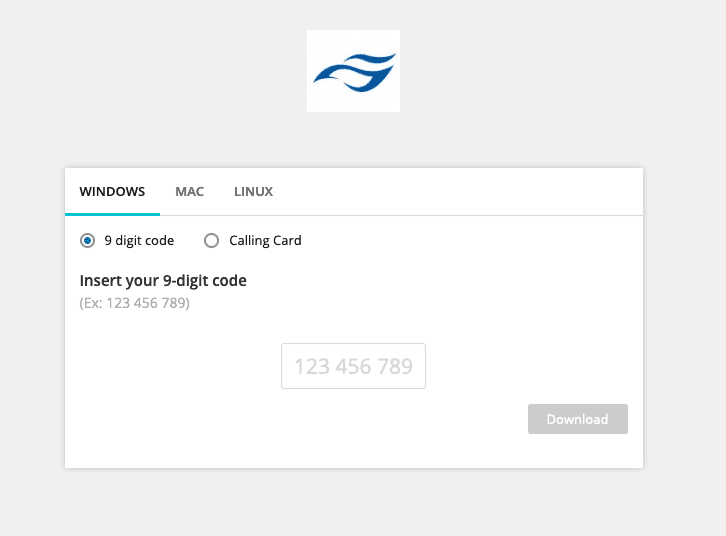Live Remote Assistance
Do you need a quick solution to a technical problem? With our live remote-assistance tool, a member of our support team can view your desktop and share control of your mouse and keyboard to get you on your way to a solution.
How to Get Support
A member of our support team will talk with you first to determine the nature of the problem.
How It Works
Step 1: Once you are on the phone with a member of our support team, you will be directed back to this page after your support representative provides you with a unique connection code. You will then enter the code in the field and click the button to initiate the screen-sharing session.
Step 2: Click here to launch the remote help desk website.